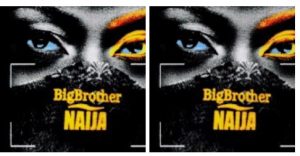For the avid fan of BBNaija who would like to share their comments and message on Big Brother Naija tv screen, here are 3 ways you can send your message to Big Brother Naija and make sure your opinions appear on BBNaija tv screen.
You must have seen people’s opinions and comments scroll through your tv screen while watching bbnaija show and probably wondering how you can show your own comment too. Well, search no further as we unveil to you the step-by-step guide on How To Make Your Message/Comment Appear On BBNaija Tv Screen while watching BBNaija Show.
BBnaija Tv Screen Message Guide: How To make Message/Comments Appear on Big Brother Naija 2022 TV Screen Live
Bbnaija tv screen message
3 Ways To Make Your Message/Comment Appear On BBNaija Tv Screen 1
Below are 3 different methods to show send your messages/ opinions to Big Brother Naija and make them appear at the bottom of your BBNaija Tv screen.
1: Using Africamagic tv/bigbrother msg2tv Portal
You can send a message to TV via the Big Brother Naija website at www.africamagic.tv/bigbrother . To send your message, click on MSG2TV, then log in using your Facebook account or personal details. Once you’ve logged in, create a message and send, then keep messaging Big Brother Naija all season long, to be part of the conversation.
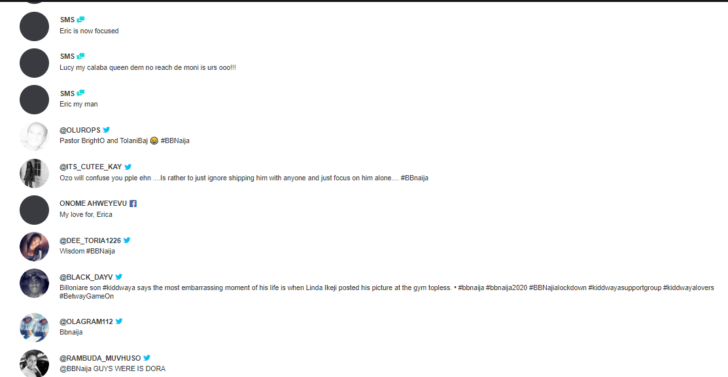
Africamagic tv big brother msg2tv portal
Africamagic tv big brother msg2tv portal – bbnaija tv screen message guide
You should Visit the Africamagic big brother msg2tv portal by clicking here.
Click on the Facebook log in tab and sign in your Facebook account to take you back to the portal.
In the message box, type in your comment/opinion you will like to show on big brother naija tv screen.
Click on the Send Message link below to submit your message for approval by big brother. upon moderation, your message will be displayed on big brother naija tv screen
2: Facebook & Twitter
You can also send your message to TV by posting on BBNaija Facebook page. You can create a post on Facebook and write your message to Big Brother Naija – and your messages could be aired on television by simply adding #BBNaija to your posts and comments.
For active Twitter fans, you can show your message on big brother naija tv screen by tweeting with the hashtag #bbnaija. After sending your tweet, next is to wait and watch to see your own message scroll too.
3. MyDStv or MyGOtv Apps
This season, you can also post your messages to appear on TV on the MyDStv or MyGOtv Apps. Here’s how to go about it:
Download the MyDStv or MyGOtv App from the Google Play Store or the Apple App Store.
Log in to the app by selecting your country of subscription and using your surname or mobile number and smartcard number.
Once you’ve logged into your MyDStv or MyGOtv app account page, look for the “Explore More” button.
Click on the “Type Messages Now” option.
Select an avatar for your message and click on the text field to type your message.
Then click the submit button to send your message to TV.
Tips: Messages will have to be approved by Big Brother before they appear on your Tv Screen, so make sure you stay glued to your Tv Screen so you don’t miss the moment when your message appears.